Erorr w3af
- Jalankan terminal kali linux anda.
- lalu jalankan perintah ini :
Code:
|
- lalu masuk ke direktori ini :
Code:
|
- Kemudian hapus direktori w3af :
Code:
|
- Kemudian jalankan perintah :
Code:
|
-Sampe disini kita sudah berhasil menginstall w3af :
tes jalankan w3af.
tes jalankan w3af.
Code:
|
- Dan contoh SS nya.. 
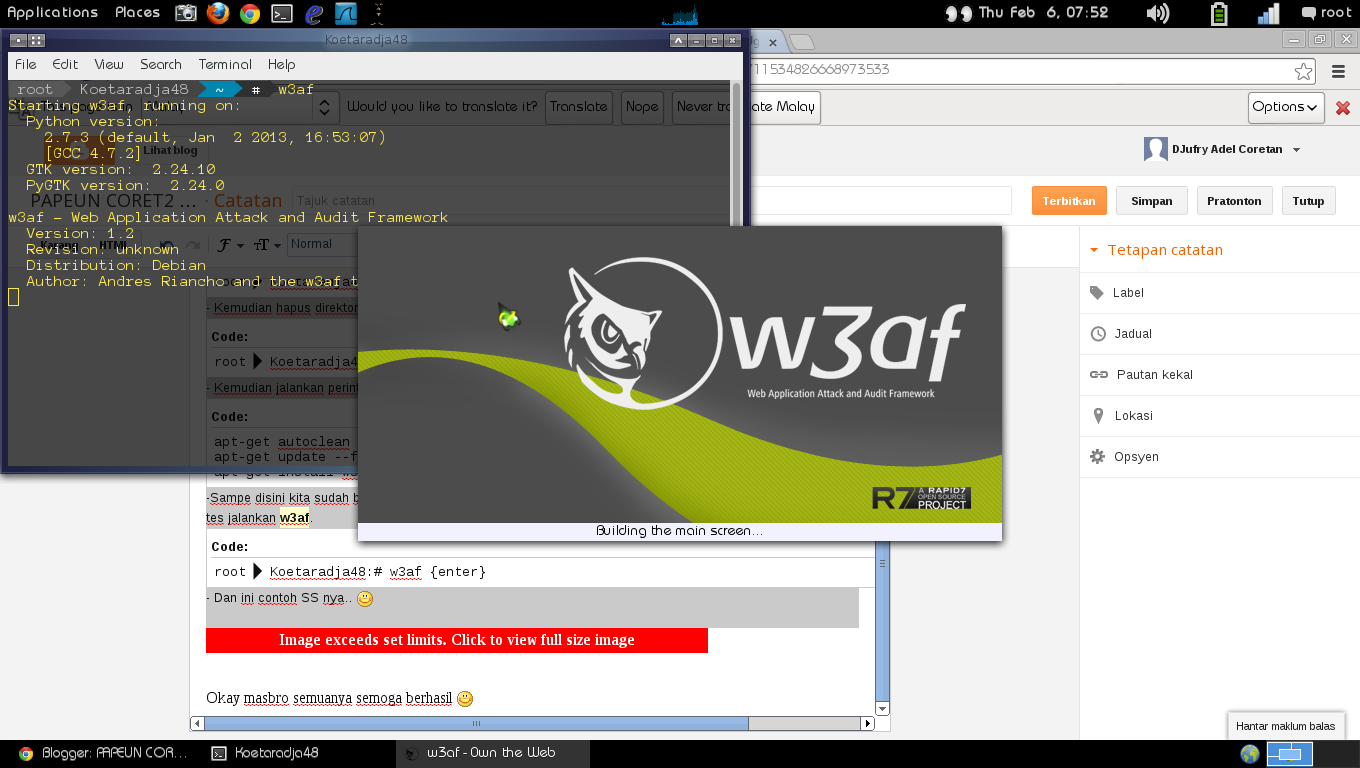
Okay masbro semuanya semoga berhasil
Sumber cyberly


No Comment to " Tutorial fixed w3af "